Recently, I established a home network using the existing single-run CAT5e cabling running throughout my house. Fortunately, my builder had the foresight to use CAT5e to connect the phones. Ideally, I'd have future-proof bundled cables running through the house, but I didn't want to pull the cable through exisitng construction nor incur the expense. While carrying data and voice on separate twisted pairs within the same cable isn't CAT5e compliant, it worked well for this situation.
Planning
First, I visited many home networking sites and spoke with my networking-savy friends to understand materials needed and how to architect my network. Next, I created a matrix outlining all the drops in the house and what materials were necessary. Afterwards, I surfed the non-user-friendly ;-) Leviton site learning how their products worked together. Finally, I created a simple paper-based diagram detailing the wires and materials.
Materials
I bought all Leviton equipment. My choice stemed from various posts on networking sites and the availability of the materials. It was also reasonably priced and they had everything I needed. I purchased everything though SmartHomeUSA.com because they had the best prices and availability of all materials. They did a nice job except for some delays in drop-shipping my order from Leviton. All told, I spent about $325 to wire data and voice to 8 endpoints.
Shopping List
47603-PTE 1 LIN 12-Port Structured Media Panel $139.95 $139.95
47616-DSF 1 LIN DSL Filter Module $25.95 $25.95
47620-1W 6 CAT 5 Patch cord /1' $1.82 $10.92
40838-I 1 8-conductor CAT 5 Modular $4.17 $4.17
40859-BI 25 QP Blanks, Ivory Polybag $0.13 $3.25
40804-BI 10 QP 4 Port, Wallplate, Polybag $1.30 $13.00
40838-BI 15 8-conductor CAT 5 Jack, $3.65 $54.75
Belkin 2360-Joules Surge Protector $40
Misc. tools, wires, etc. from Home Depot $40
I already had the following from previous home networking:
RF114 Netgear Firewall Router
SBC DSL Modem (Siemens)
Preparation
Fortunately, my builder finished in a nice cabinet housing my electrical and security panels. All cable and CAT5e runs terminate to this cabinet. This is what that cabinet looked like before I started:
 I screwed the wood panel on the right into the foundation and moved the alarm to this wood panel beforehand but forgot to take a picture. Due to the length of the CAT5e runs, you'll see the alarm panel move to the bottom to enable the CAT5e lines to reach the patch panel.
I screwed the wood panel on the right into the foundation and moved the alarm to this wood panel beforehand but forgot to take a picture. Due to the length of the CAT5e runs, you'll see the alarm panel move to the bottom to enable the CAT5e lines to reach the patch panel.
Implementation
First, I mounted the surge protector onto the wood panel.

Next, I mounted the patch panel, router, and DSL modem.

Finally, I wired everything up (this is the finished product).

The individual panels within the patch panel / board are (from left to right)
-Telephone Line Distribution Panel
-DSL Filter
-CAT5e Voice and Data Board
-2nd Telephone Line Distribution Panel
I wanted to keep the Telephone Line Distribution Panels together but the CAT5e runs were a little short and I had to get one panel closer to the cable ends.
Another item of interest here is the non-standard punchdowns. Since I use the blue, white/blue twisted pair for voice and the remaining pairs (3) for data, my CAT5e cable is split between two plugs on my panel. I have the data pairs as tight (the standard calls for <= 1cm from the cable shielding) to the data plug/port as possible with the telephone pair traveling the extra distance. I figured the phone pair would be more forgiving than the data pair.
DSL Filter
One particularly interesting feature I implemented involves the DSL filter. Recently, I switched to SBC DSL using their $14.95/month offer. As a downside, one must install a small dongle-like device on all phone jacks to filter out the DSL signal. Leviton makes a slick device that I installed on my board to filter out the DSL before it is distributed to the individual CAT5e runs. Here's a close-up of the DSL module (look for the solid blue CAT5e cable entering from the top):

The blue twisted pair (blue and white/blue) line running from demarcation (source phone line running in from the street) is first run through the in/out pairs on the DSL filter. Instead of cutting the wires, one just cuts through the outter shielding exposing around a 2-3mm piece of copper wire. After creating two of these exposures (one for in and one for out), I simply punched the wires down.
Security Override
My house has a built in security system wired into my phone line which will contact an outside monitoring service in the event of an alarm. This feature should have the ability to override the entire system to make the outbound call to the monitoring service. To enable this, the Leviton board sports a security override terminal. Looking at the photo above, just to the right of the DSL filter terminal, there is a second terminal for the security override. I followed the stripping procedure above and punched down the blue and white/blue wires.
To the right of the security override terminal, you can see the RJ45 plug. This plug connects to the alarm itself. Finally, I terminate the demarcation blue and white/blue twisted pair into the terminal marked "FROM DEMARCATION".
Jacks
On the jack side, I simply punched down the data and phone pairs to separate plugs/ports. I tried to remain consistent with the data plug placement on the jack (lower left in the block of four) but I could have labeled it.
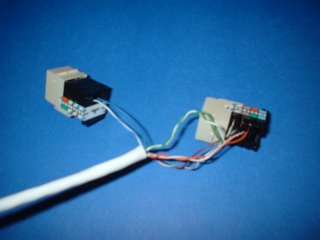
Conclusion
When I finished this project, my wife inquired, "Now why did we need this?" I had to laugh and answer honestly that we didn't really need an internal network but that it did simplify management for me, it's convenient to be able to plug in anywhere in the house, and it was a lot of fun! (except punching down all those tiny wires with the cheap plastic tool...I have big hands) Ok, so it was a geek exercise but I learned a lot and it enables me to expand my network easily. Next, I'm adding a Linux box in the basement with 2 RAID1 mirrored drives to serve as my network storage/backup utility...but that's another write-up!
Planning
First, I visited many home networking sites and spoke with my networking-savy friends to understand materials needed and how to architect my network. Next, I created a matrix outlining all the drops in the house and what materials were necessary. Afterwards, I surfed the non-user-friendly ;-) Leviton site learning how their products worked together. Finally, I created a simple paper-based diagram detailing the wires and materials.
Materials
I bought all Leviton equipment. My choice stemed from various posts on networking sites and the availability of the materials. It was also reasonably priced and they had everything I needed. I purchased everything though SmartHomeUSA.com because they had the best prices and availability of all materials. They did a nice job except for some delays in drop-shipping my order from Leviton. All told, I spent about $325 to wire data and voice to 8 endpoints.
Shopping List
47603-PTE 1 LIN 12-Port Structured Media Panel $139.95 $139.95
47616-DSF 1 LIN DSL Filter Module $25.95 $25.95
47620-1W 6 CAT 5 Patch cord /1' $1.82 $10.92
40838-I 1 8-conductor CAT 5 Modular $4.17 $4.17
40859-BI 25 QP Blanks, Ivory Polybag $0.13 $3.25
40804-BI 10 QP 4 Port, Wallplate, Polybag $1.30 $13.00
40838-BI 15 8-conductor CAT 5 Jack, $3.65 $54.75
Belkin 2360-Joules Surge Protector $40
Misc. tools, wires, etc. from Home Depot $40
I already had the following from previous home networking:
RF114 Netgear Firewall Router
SBC DSL Modem (Siemens)
Preparation
Fortunately, my builder finished in a nice cabinet housing my electrical and security panels. All cable and CAT5e runs terminate to this cabinet. This is what that cabinet looked like before I started:
 I screwed the wood panel on the right into the foundation and moved the alarm to this wood panel beforehand but forgot to take a picture. Due to the length of the CAT5e runs, you'll see the alarm panel move to the bottom to enable the CAT5e lines to reach the patch panel.
I screwed the wood panel on the right into the foundation and moved the alarm to this wood panel beforehand but forgot to take a picture. Due to the length of the CAT5e runs, you'll see the alarm panel move to the bottom to enable the CAT5e lines to reach the patch panel.Implementation
First, I mounted the surge protector onto the wood panel.

Next, I mounted the patch panel, router, and DSL modem.

Finally, I wired everything up (this is the finished product).

The individual panels within the patch panel / board are (from left to right)
-Telephone Line Distribution Panel
-DSL Filter
-CAT5e Voice and Data Board
-2nd Telephone Line Distribution Panel
I wanted to keep the Telephone Line Distribution Panels together but the CAT5e runs were a little short and I had to get one panel closer to the cable ends.
Another item of interest here is the non-standard punchdowns. Since I use the blue, white/blue twisted pair for voice and the remaining pairs (3) for data, my CAT5e cable is split between two plugs on my panel. I have the data pairs as tight (the standard calls for <= 1cm from the cable shielding) to the data plug/port as possible with the telephone pair traveling the extra distance. I figured the phone pair would be more forgiving than the data pair.
DSL Filter
One particularly interesting feature I implemented involves the DSL filter. Recently, I switched to SBC DSL using their $14.95/month offer. As a downside, one must install a small dongle-like device on all phone jacks to filter out the DSL signal. Leviton makes a slick device that I installed on my board to filter out the DSL before it is distributed to the individual CAT5e runs. Here's a close-up of the DSL module (look for the solid blue CAT5e cable entering from the top):

The blue twisted pair (blue and white/blue) line running from demarcation (source phone line running in from the street) is first run through the in/out pairs on the DSL filter. Instead of cutting the wires, one just cuts through the outter shielding exposing around a 2-3mm piece of copper wire. After creating two of these exposures (one for in and one for out), I simply punched the wires down.
Security Override
My house has a built in security system wired into my phone line which will contact an outside monitoring service in the event of an alarm. This feature should have the ability to override the entire system to make the outbound call to the monitoring service. To enable this, the Leviton board sports a security override terminal. Looking at the photo above, just to the right of the DSL filter terminal, there is a second terminal for the security override. I followed the stripping procedure above and punched down the blue and white/blue wires.
To the right of the security override terminal, you can see the RJ45 plug. This plug connects to the alarm itself. Finally, I terminate the demarcation blue and white/blue twisted pair into the terminal marked "FROM DEMARCATION".
Jacks
On the jack side, I simply punched down the data and phone pairs to separate plugs/ports. I tried to remain consistent with the data plug placement on the jack (lower left in the block of four) but I could have labeled it.
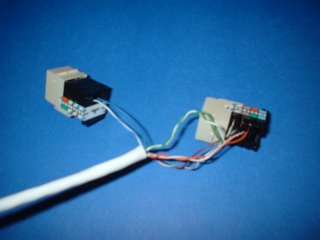
Conclusion
When I finished this project, my wife inquired, "Now why did we need this?" I had to laugh and answer honestly that we didn't really need an internal network but that it did simplify management for me, it's convenient to be able to plug in anywhere in the house, and it was a lot of fun! (except punching down all those tiny wires with the cheap plastic tool...I have big hands) Ok, so it was a geek exercise but I learned a lot and it enables me to expand my network easily. Next, I'm adding a Linux box in the basement with 2 RAID1 mirrored drives to serve as my network storage/backup utility...but that's another write-up!
Comments
Thanks a lot