We just bought my wife a new Dell Inspiron 1525 for her business. It came with Vista Home Ultimate. This is our second computer with Vista and for the most part, I love it and haven't had any issues--except for wireless configuration.
Home
We have 802.11 pre-n at home so I configured it with all the security bells and whistles. However, oddly, I had to dumb down to WPA-Personal from WPA2-Personal to get the 802.11g laptop to connect. I'm still not sure why but WPA2 just wouldn't fly. This was also true for my Dell desktop talking 802.11g.
Public
I enjoy working at Panera from time to time: good snacks, quiet (relatively...compared to my house and work environments), and the Wi-Fi is decent (and free). My wife brought her laptop there recently and I could not for the life of me get the 1525 connected to Wi-Fi. I couldn't even get Vista to tell me what networks were available. Both my other two 802.11g laptops under XP connect just using the "View Available Wireless Networks" dialog.
Vista annoys me from a wireless standpoint because, coupled with Dell's proprietary dialog, there are at least four areas in which to configure wireless. What? With all the fancy wizards and usability, why do I need to visit three different spots?
Finally, I gave up and started trolling Google. Didn't find much there either. After bringing it home, I started from scratch: Start >> Network and boom. There it is: Network browsing and file sharing is not enabled... Hello! Where were you before? I swear it wasn't there. So, that was my issue. Enable this and the rest is downhill.
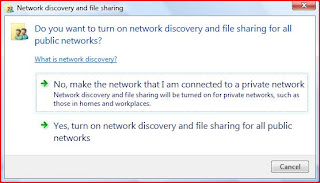
I'm all for features disabled by default for security but the help documentation should have highlighted this as one of the first steps to try in diagnosing the issue. Nope.
Well, it's probably because I'm dense but if you run into this issue, now you know. Happy [un-cabled] browsing.
Home
We have 802.11 pre-n at home so I configured it with all the security bells and whistles. However, oddly, I had to dumb down to WPA-Personal from WPA2-Personal to get the 802.11g laptop to connect. I'm still not sure why but WPA2 just wouldn't fly. This was also true for my Dell desktop talking 802.11g.
Public
I enjoy working at Panera from time to time: good snacks, quiet (relatively...compared to my house and work environments), and the Wi-Fi is decent (and free). My wife brought her laptop there recently and I could not for the life of me get the 1525 connected to Wi-Fi. I couldn't even get Vista to tell me what networks were available. Both my other two 802.11g laptops under XP connect just using the "View Available Wireless Networks" dialog.
Vista annoys me from a wireless standpoint because, coupled with Dell's proprietary dialog, there are at least four areas in which to configure wireless. What? With all the fancy wizards and usability, why do I need to visit three different spots?
Finally, I gave up and started trolling Google. Didn't find much there either. After bringing it home, I started from scratch: Start >> Network and boom. There it is: Network browsing and file sharing is not enabled... Hello! Where were you before? I swear it wasn't there. So, that was my issue. Enable this and the rest is downhill.
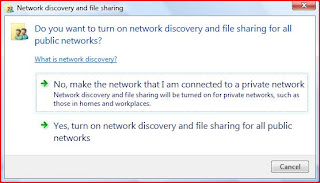
I'm all for features disabled by default for security but the help documentation should have highlighted this as one of the first steps to try in diagnosing the issue. Nope.
Well, it's probably because I'm dense but if you run into this issue, now you know. Happy [un-cabled] browsing.
Comments