Amidst all the .Net 3.5 SP1 and VSTS 2008 SP1 excitement, Team System Web Access (TSWA) got pushed aside. Not to be left behind, the TSWA team announced their SP1 recently.
Installing it this morning, I encountered this error:
1. Note IIS settings/configuration:

2. From Add/Remove Programs, remove Visual Studio Team System Web Access. Keep all your settings:
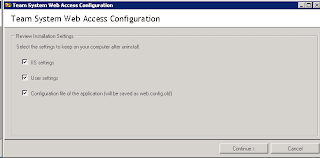
3. Kick off the TSWA MSI installer.
4. When you encounter the existing site conflict, configure to leverage/use the existing site and application pool:
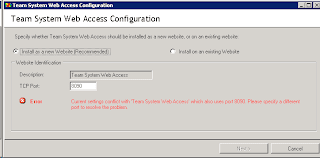
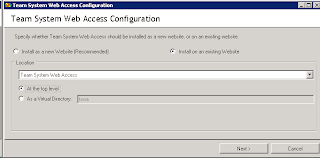
5. I chose Windows authentication but choose whatever is appropriate for your environment:
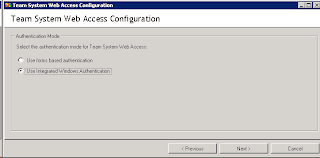
Afterwards, it took a while for the IIS pool to spin up but TSWA was back and better than ever.
Installing it this morning, I encountered this error:
"Another version of this product is already installed. Installation of this version cannot continue. To configure or remove the existing version of this product, use Add/Remove Programs on the Control Panel."I posted to the forums about this and it turns out one must uninstall first and then re-install. Maybe I'm the odd one out but I can't recall ever uninstalling to apply a service pack. Regardless, here are the steps I followed:
1. Note IIS settings/configuration:

2. From Add/Remove Programs, remove Visual Studio Team System Web Access. Keep all your settings:
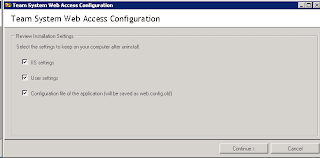
3. Kick off the TSWA MSI installer.
4. When you encounter the existing site conflict, configure to leverage/use the existing site and application pool:
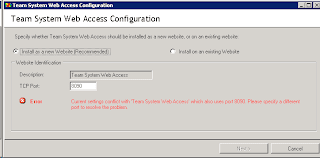
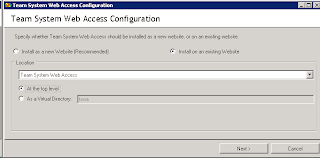
5. I chose Windows authentication but choose whatever is appropriate for your environment:
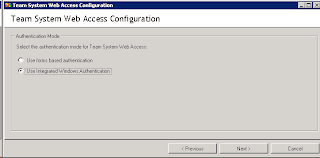
Afterwards, it took a while for the IIS pool to spin up but TSWA was back and better than ever.
Comments
Jeff...